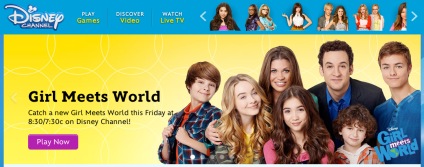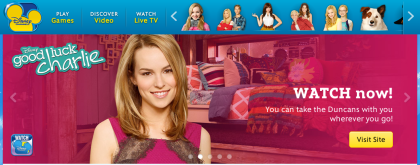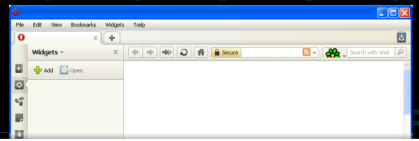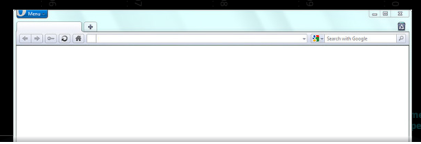Kyle Chayka, writing for Gizmodo, discusses nostalgia for the early Web in his article “The Great Web 1.o Revival.” He describes different kinds of early online communities, how they used anonymity to their advantage to create a safe and intimate space to interact and play with identity.
“When it first got popular, Facebook was like the back room at a club: A cozy space filled with just your friends, everyone clearly connected to everyone else. Now, it’s more like a stadium, with thousands of voices competing to be heard on every activity feed. Brands and strangers clamor for attention alongside people you might actually know, and it’s getting harder to connect with the people you really want to reach. But the web doesn’t have to be so big.”
In today’s Web, he writes, online communities can feel too large, overwhelming, and too vulnerable to outsiders. There’s a new batch of online communities that are modeling some of their core design features after early Web communities in an effort to create more intimate communities.